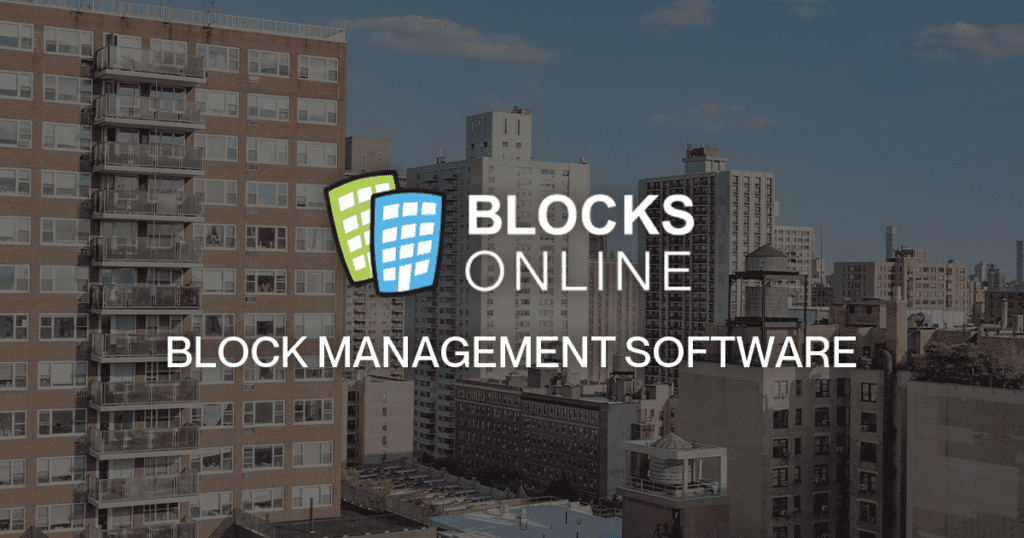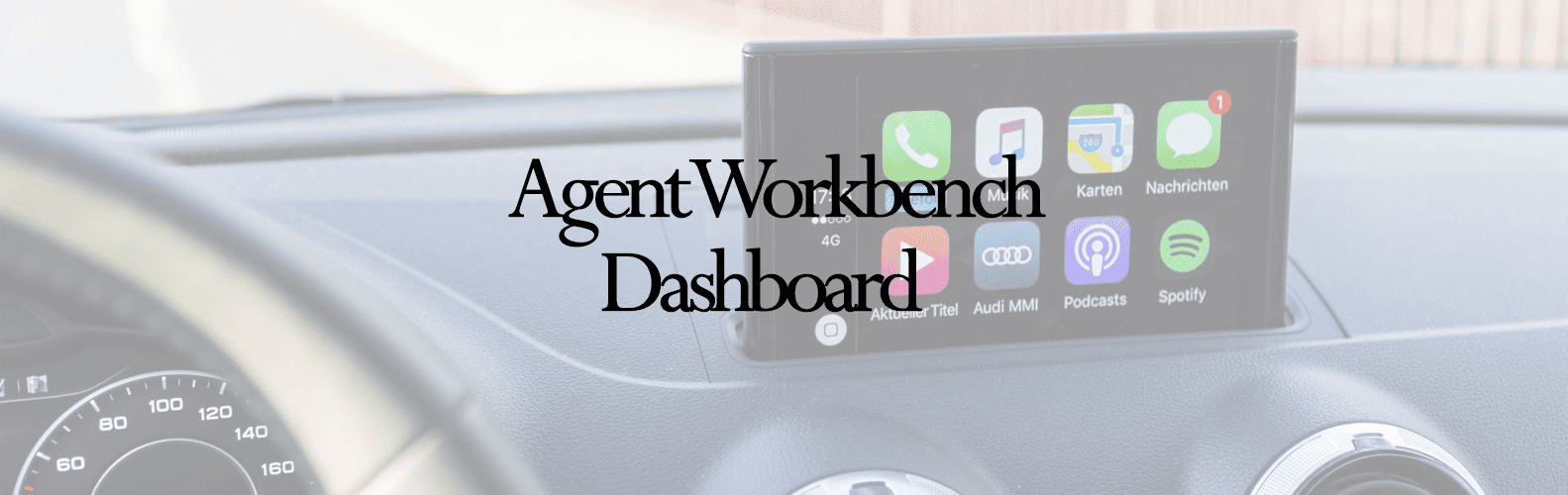[vc_row][vc_column][vc_column_text]
Dashboard Updates
We have released a new Dashboard which we hope will add value to our users. Previously you would log into the Blocks Online Workbench via the block management software and view the list of blocks. This time, in addition to the blocks, the new Dashboard includes ‘widgets’ on the right-hand side of the screen which display summary information about notifications for different aspects of the system that the User is interested in.[/vc_column_text][/vc_column][/vc_row][vc_row][vc_column][grve_single_image image=”14976″][/vc_column][/vc_row][vc_row][vc_column][vc_column_text]The current widgets on the Dashboard display information about:
- Tickets: For those Agents who have the Ticketing module activated this widget displays the tickets in the users’ queue awaiting action. Clicking on the Tickets widget number directs the user to the Tickets screen where they are presented with tickets assigned to them initially. Thereafter, the user can view any tickets assigned to any other agent. Clicking the Back button on the browser or the Home menu gets the user back to the main Dashboard.
- Distribution: this widget directs the user to the Documents awaiting to be sent screen. By default, the user’s documents are displayed but this can be changed to display any documents. Clicking the Back button on the browser or the Home menu gets the user back to the main Dashboard.
- Blocks Online Updates: this widget allows you to keep up to date with the latest updates
from us.
The widgets can be clicked on to take you to the relevant screens to carry out actions related to the widget data.
We will be adding further ‘widgets’ in the future to enhance the functionality and user experience of the system.[/vc_column_text][/vc_column][/vc_row][vc_row][vc_column][grve_image_text title=”Widget Details” image=”14979″]The Widgets have more details when you hover over them. The colour coding allows a visual representation of things that need to be done.[/grve_image_text][/vc_column][/vc_row][vc_row][vc_column][grve_button button_type=”outline” button_color=”primary-2″ button_text=”Back” button_size=”small” button_shape=”round” button_link=”url:https%3A%2F%2Fwww.blocksonline.co.uk%2Fnews%2F|title:Tickets|”][/vc_column][/vc_row]