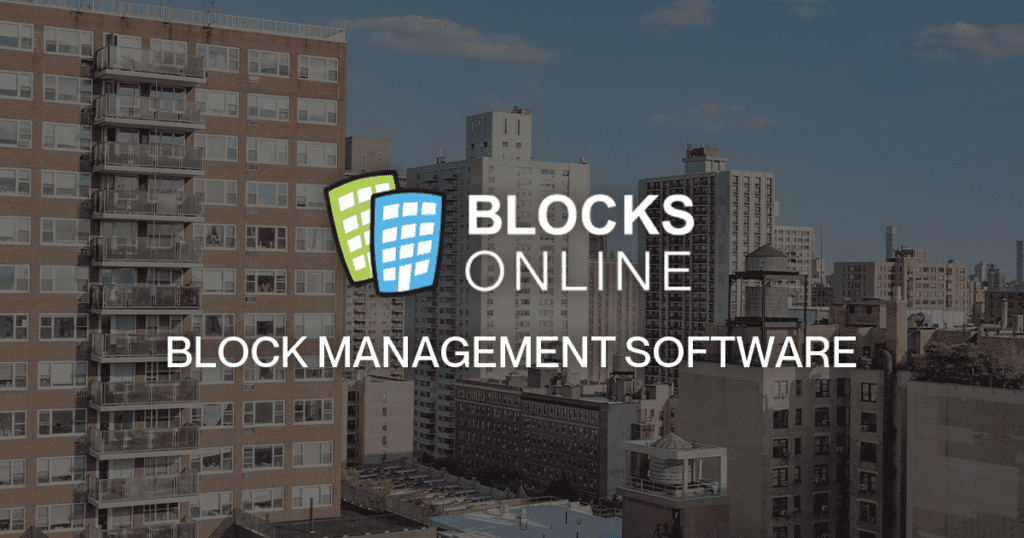Ticketing
The ticketing module helps property managers effectively deal with their day-to-day workload including managing building works, maintenance and repair undertakings, liaising with suppliers and general activities relating to property management. .
- 0+Happy Clients
- 0+
Years Experience

Effective Property Management
The Ticket module simplifies task management by allowing staff to track building works, financial tasks, and repairs in a centralized system. Tickets can include attachments, comments with timestamps, and service level reporting to ensure deadlines are met and tasks are clearly prioritized.
Integrated with the Property Portal, tickets automatically log leaseholder-reported issues and notify property managers via email. Leaseholders can receive tailored updates, and tickets can be reassigned for efficient task sharing. Published updates keep leaseholders informed, promoting transparency and streamlined communication.
Record & Track Tickets
Easily keep track of tasks with a shared to-do list accessible to all team members. An integrated audit log records actions with timestamps, ensuring transparency and accountability.
- A ticket is any task or activity being performed by a member of staff. This can be an issue reported by a leaseholder, a routine health and safety investigation, the production of company accounts or a planned piece of maintenance work.
Shared Repository
All tickets are stored in the cloud so all members of staff have access to information. You no longer have to wait for people to return to the office to know what is happening.Audit Log
Comments added to tickets keep a log of all actions being taken. Each comment is stamped with the user’s details as well as a timestamp, so everyone is aware of who has done what, and when.Attachments
Documents and photos can be attached to tickets to help clarify issues and provide more detailed explanation of works to be performed.
Focused Work
Efficiently allocate work to departments and assign tickets to specific staff members for clear task ownership. Email updates ensure everyone stays informed about ticket progress and any changes.
Diary Management
Tickets provide staff with a clear list of work to be performed so that each day everyone knows what tasks are to be completed.Ticket Assignment
All tickets are assigned to a member of staff. Tickets can be re-assigned when, for example, work is shared between several people or to assist staff who may be busy or absent.Email Updates
When a ticket is updated, the block’s Property Manager, and the member of staff to whom the ticket is assigned, will receive an email update, so they are kept informed of everything that is happening.Service Level Reporting
All tickets are categorised by type and are given a priorty with an action date. It is clear what work needs to be done and when it should be performed. Service level reporting helps identify where there may be issues or works that are over-running.
Publish Updates
Seamlessly integrate tickets with the Property Portal for streamlined issue tracking and management. Publish tickets to leaseholders to keep them updated on ongoing work and progress.Publish Tickets
Any ticket that is raised can be published to leaseholders, an effective way of keeping leaseholders updated on work being performed.Portal Integration
The ticketing module in our block management software is integrated with the Property Portal. When a user reports a problem a ticket is automatically created, ready for action by the PM. And the PM will receive an email notification when the problem is reported.Leaseholder Emails
Leaseholders can set their personal preferences to receive email updates regarding tickets; either just for the tickets they have raised or for all tickets relating to their property. This can be very useful for RMC and RTM directors.
Over 15 years of experience
Blocks Online was formed to offer a well needed solution for block management companies and managing agents.- 15 years of experience
- Trusted software
- Great support